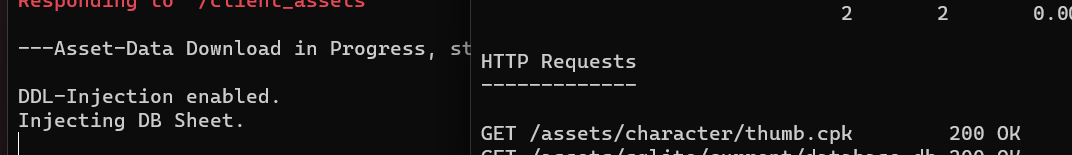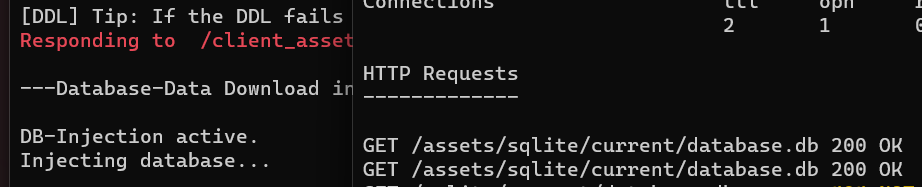How do we inject Custom Assets with the Proxy?
If you’re on android you can just add files by transferring them to your phone and moving them into the asset directory at:
Internal Storage: /Android/data/com.kary.kxcreator/files/
If you’re on iOS however, follow this guide.
First things first you need to download the Injection-Host Tool. 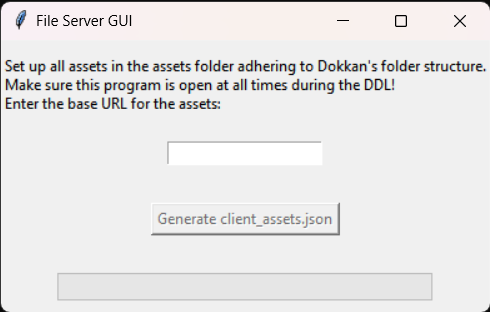 This tool needs to stay open for the whole time that you’re doing a custom DL or are just working with units in general. Please have it in the same folder as your KX-Creator tool.
This tool needs to stay open for the whole time that you’re doing a custom DL or are just working with units in general. Please have it in the same folder as your KX-Creator tool.
There will be also an assets folder in the same path created automatically. Please put all your files into there, but you’ll have to structure them similarly to how dokkan structures their Assets. 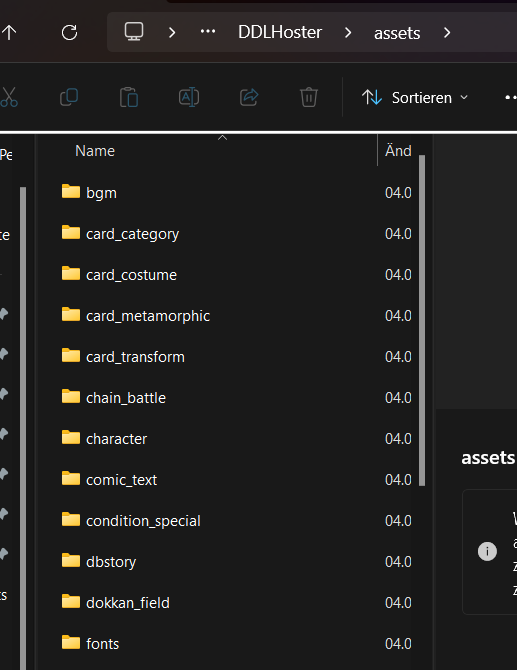 You will want your database to be in the assets folder as follows:
You will want your database to be in the assets folder as follows:
- assets
- sqlite
- current
- database.db
(encrypted with the DB Key: 2db857e837e0a81706e86ea66e2d1633)
- database.db
- current
- sqlite
otherwise the hosting tool will not generate the asset sheet for the database and inject it.
First time setup: localtunnel
You will need to set up localtunnel, which basically opens up your local filehost to a remote URL that you can use to download those assets onto your phone/emulator.
Download nodejs from here (Download for windows)
Download and Install nodejs like any other program.
open cmd (You can press the windows key, then type cmd.exe and hit the enter key) Enter:
npm install -g localtunnel
and press enter. Thats all with the setup! ___
Now you’ll have to open the cmd and enter
lt --port 8000
anytime you want to use the tool and it should be running.
copy the URL you see which is redirecting to your locally hosted server.
https://example.localtunnel.me
And paste it into the small textbox of the InjectionHost. 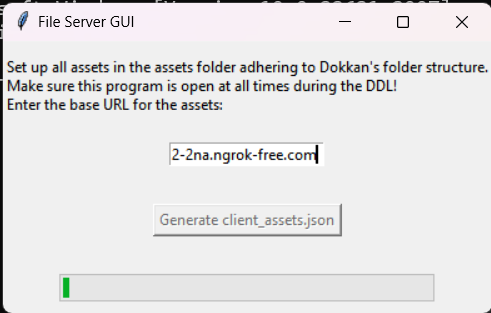
now with all your assets in the folder and with the host-tool still running, we just press Generate client_assets.json a loading bar should pop up, please wait until its done
Now when its all done you should see client_assets.json and database.json (If you added a db to your assets path) in the same folder as the tool.
Now all we do is boot up the KX-Creator Tool/Proxy and if it asks us to enable File-Injection we allow that. It’ll automatically add your stuff into the Data-Download whenever you trigger one.
If you already have the latest data just hit Clear Cache in the middle of the Title Screen to trigger one.
And thats it!
After a while you should see that the Database and Assets are being Injected and you can actually keep track of the assets being downloaded. NOTE: v0.2 of the InjectionHost has the currently downloaded files displayed inside of the Tool.